Fullscreen Mode Selection (0.21.1 Alpha)
This update brings one new big feature: there's a new settings menu with one new item. This allows you to select the video resolution to use when the game switches to full-screen mode.
First, it shows you a dialog box listing video resolutions you can use and providing some instructions on what will happen next. Of special note is the "Desktop Resolution" option, which is the default. It does exactly what the game has been doing up to now, switching to full-screen mode without changing the video mode. This will also happen if you just happen to select the correct resolution from the list.
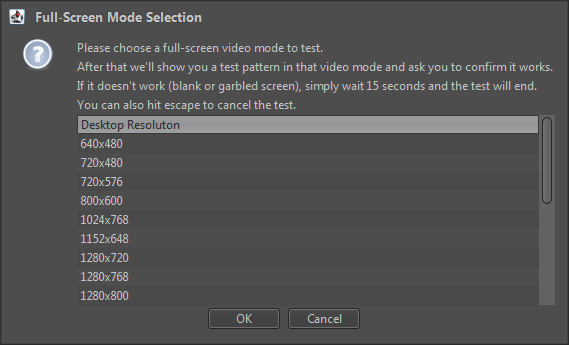
If you hit OK, after that it will switch to the matching video mode (if possible; if it doesn't display the test, then it failed to switch to that video mode) and display a test pattern, with another dialog box, asking for confirmation that the mode works. If you click No, hit the escape key or simply wait for the test to time-out, the test will end and the full-screen video mode will remain unchanged. The full-screen video mode will only be set if you confirm the video mode by clicking Yes or hit enter while the Yes button is highlighted.
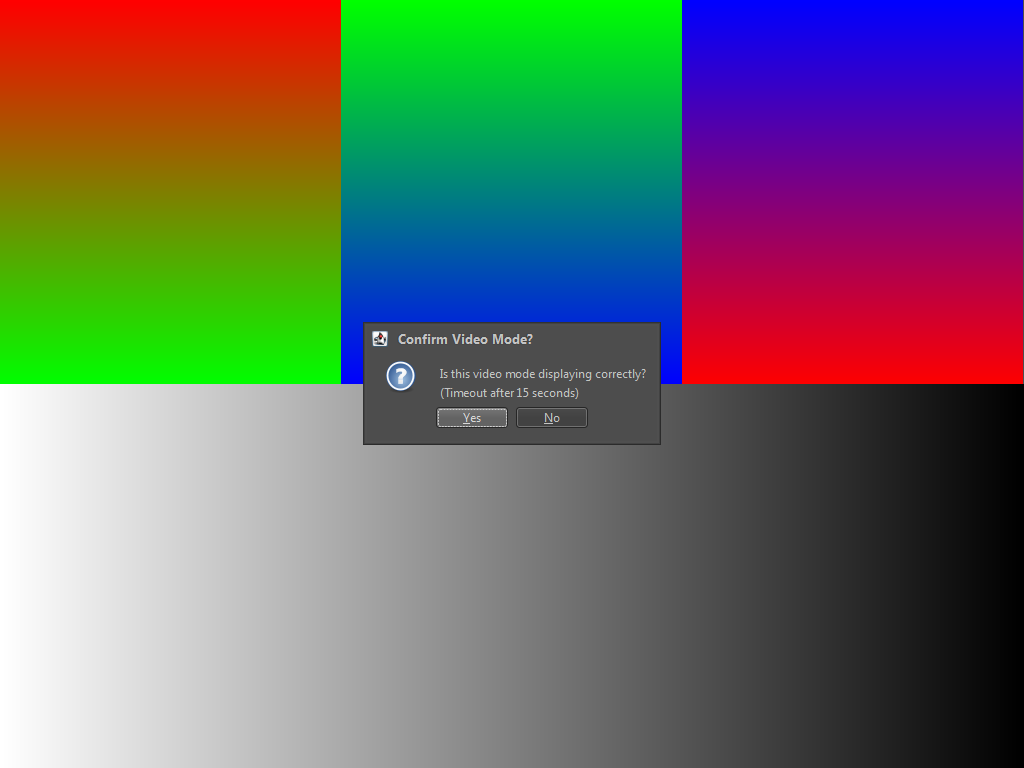
Files
Get Big Block Engine
Big Block Engine
2D block-based mod-friendly sandbox game/game engine
| Status | In development |
| Category | Tool |
| Author | simulatoralive |
| Tags | blocks, Game engine, Moddable, Physics, Pixel Art, Sandbox |
| Languages | English |
More posts
- Sandboxing Java Code, a Modern ApproachFeb 22, 2023
- Logic Components (0.27.0 Alpha)Feb 10, 2023
- Parallel Block-Based PhysicsOct 19, 2020
- GUI Overhaul (0.26.1-3 Alpha)Oct 11, 2020
- Placing Painted Blocks (0.26.0 Alpha)Sep 26, 2020
- General UI Improvements (0.25.1 Alpha)Sep 19, 2020
- Better Error Reporting (0.25.0 Alpha)Sep 11, 2020
- Better Exit Cleanup (0.24.0 Alpha)Sep 01, 2020
- Fix for Floating Actors (0.23.2 Alpha)Jun 28, 2020
- Actor Physics Fixes (0.23.1 Alpha)Jun 27, 2020
Leave a comment
Log in with itch.io to leave a comment.