Placing Painted Blocks (0.26.0 Alpha)
Aside from a number of small bug fixes, this release includes one new feature: you can now place blocks, masks and furniture in a painted state. To that end, the tool chooser dialog box has been modified with a small colored panel matching the current paint color with a check box under it, but only on the relevant tabs. If you click the check box, when placed, that block mask or furniture will bear the paint color. If you click on the colored block, it will take you to the paint tab
I know this functions in a slightly clunky way, but I'll be refining it a bit in the next release or two. I've got a few color-picking related gui components to write first, but these will benefit the paint chooser, as well.
This may seem like a fairly pointless new feature, but it's actually in preparation for a fairly large overhaul of the fluid system to make it handle colored liquids. Coming soon to this game is full RGB liquid paint.
You can see what this looks like, below:
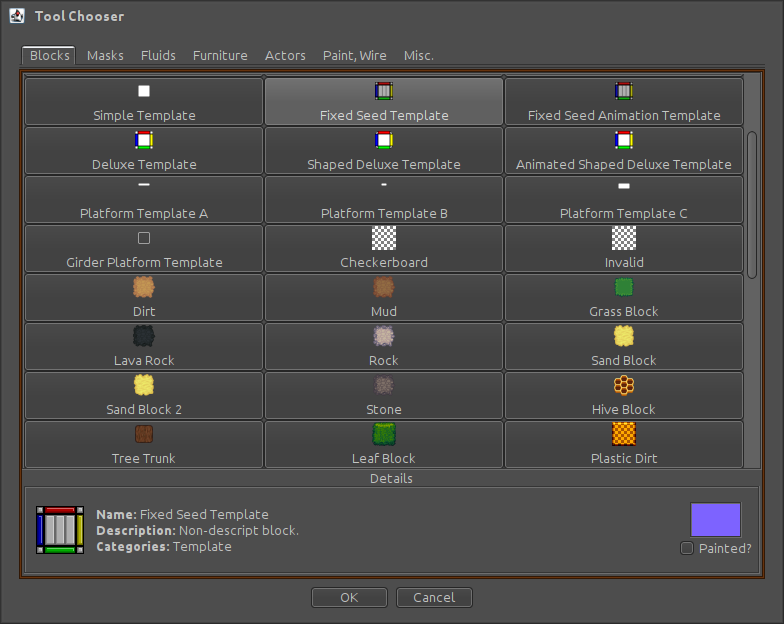
Files
Get Big Block Engine
Big Block Engine
2D block-based mod-friendly sandbox game/game engine
| Status | In development |
| Category | Tool |
| Author | simulatoralive |
| Tags | blocks, Game engine, Moddable, Physics, Pixel Art, Sandbox |
| Languages | English |
More posts
- Sandboxing Java Code, a Modern ApproachFeb 22, 2023
- Logic Components (0.27.0 Alpha)Feb 10, 2023
- Parallel Block-Based PhysicsOct 19, 2020
- GUI Overhaul (0.26.1-3 Alpha)Oct 11, 2020
- General UI Improvements (0.25.1 Alpha)Sep 19, 2020
- Better Error Reporting (0.25.0 Alpha)Sep 11, 2020
- Better Exit Cleanup (0.24.0 Alpha)Sep 01, 2020
- Fix for Floating Actors (0.23.2 Alpha)Jun 28, 2020
- Actor Physics Fixes (0.23.1 Alpha)Jun 27, 2020
Leave a comment
Log in with itch.io to leave a comment.